Well, in Gnome - Ubuntu's default X Windows Manager, this is quite simple to achieve.
Simply open a console window from within your current X desktop session. Type the following command.
# sudo gdmsetup
This will bring up a GUI tool which looks like this.
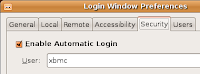
Select the Security tab, select the 'Enable Automatic Login' checkbox and then select the XBMC user that you have used. (In my example, it's obviously 'xbmc').
No comments:
Post a Comment